Easy and Customized Blog Posts
March 24, 2011

Does the process of posting on your blog make you want to pull out your hair? How about trying to upload your photos and get everything spaced and lined up right? I’ve spent countless hours trying to fix layout problems, and lamenting on my lost picture quality, when using Blogger to write posts and upload photos.
I’ve recently started using Windows Live Writer (thanks to the fabulous suggestion of Jenni from The Story of My Life), and let me tell you, blogging is no longer a hassle! What used to take me a couple of hours to get just right, now takes me about 30 minutes.
For those of you on Wordpress, don’t worry, Windows Live Writer is compatible with your platform too.
Lucky for me, this program came already downloaded on my computer. You may already have it too, but if not you can download it for free here. I don’t believe that WLW is compatible with a Mac, but for those of you using a Mac, I would suggest using Photobucket or Flickr to upload pictures to your blog.
For those on Blogger, if you don’t want to use Windows Live Writer, I would also suggest you to use Photobucket or Flickr to upload your blog pictures. Both of these hosting sites will give you better picture quality than Blogger. Here is a tutorial for using Photobucket to upload photos to your blog.
Using Windows Live Writer
You have two options to upload photos to WLW:
1. Upload photos directly from your computer (using the insert button under the Picture icon, or the Insert tab).
2. Upload photos from the web, e.g Photobucket or Flickr (using the insert button the Picture icon, or the Insert tab).
Note: If you want to upload pictures from Flickr, you will need to download the Flickr4Writer plug in.
Uploading photos directly to WLW from your computer, allows you a wide range of customizable options– like adding borders, shadows, tilt, or even your own watermark. You can also add picture effects or make a few edits (sharpen, contrast, etc.) Be careful, if you’ve already edited your photo in another editing software, you don’t want to overdo it.) The best part, you can make the picture any size you want. Just select the photo, and either drag the picture to the size you want, or you can set specific dimensions.
I’ve added a watermark here
Or tilt your pictures and add a shadow border like this


Play around with the font, which gives you the option to use any font downloaded on your computer - like some of these free custom fonts I downloaded from Kevin & Amanda.
I love these fonts!
Pea Cathi
milktop girl
A little pot
Note: Just a word of advice, at tempting as it may be, try to avoid making your entire post in one of these custom fonts. You want your post to be easily readable, and if a reader has trouble making out what you’ve written, you’ve lost them.
These are just some of the creative things you can do with WLW, so does that have you curious to try it out? Go on, once you get the hang of it, you’ll never go back to the old way again 
Enjoy!
Amber
Subscribe to:
Post Comments (Atom)




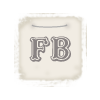
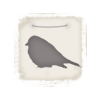

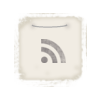














17 comments:
What a great post and handy program. I will definitely check it out today. Thanks dear. :)
I had never heard of Windows Live Writer, but I'm definitely going to look into it. Thank you for this timely info. I'm always looking for a way to get better pictures.
Great post Amber...and awesome tips!Thanks for sharing!
What a great post... very informative! I'm going to look into this program. :)
Thanks for this info. Blogger makes me want to scream on a regular basis! Definitely sounds like a great fix.
Thank you so much for posting this, Amber.
Just last night I was thinking to myself, "I must be the only person in the whole who takes 2.5 hours to put up a post!" How ironic I found this article!
I must try Windows Live Writer.
Thank you again for sharing!
xx,
Tammy
Thank you so much for this post, Amber!
Any tool that streamlines the posting process is right up my alley.
I can't wait to give this software a try.
Have a fantastic day!
I am so glad you're spreading the word about this Amber!! EVERYONE needs to know about WLW!!!
All this time I thought it was just me! I have gotten so frustrated trying to create posts with wordpress - I'm headed to check this program out right this minute!!! Thank you for sharing the info.
Thanks for the great suggestion! Will check it out, too~
Sometimes I think that gremlins are trying to help me write my posts. Problem is that they are not helping. Unfortunately I am on a Mac but I will still check it out just to find out a little more about it. Thanks!
I've been using WLW for about a year now, and can't conceive of not using it for blog posts. It makes everything so much easier!
Even though I absolutely love to blog, I often miss pen and paper. It would be so much easier! I've dabbled in HTML but it's much too frightening for me...thanks for this post!
Thanks so much for the info! I can't wait to give it a try.
Very nice and will definitely look into it...easier is always better :)
Amber, thank you soooo much for this tip! I have WLW, but I never even opened it because didn't know what to do with it! :)
Amber! Congrats on being on PW!! Wow!! Your site is fantastic and your sweets are to die for!!! Thanks so much for the advice in this poste!
Alise@ The Ranch Kitchen!
Post a Comment